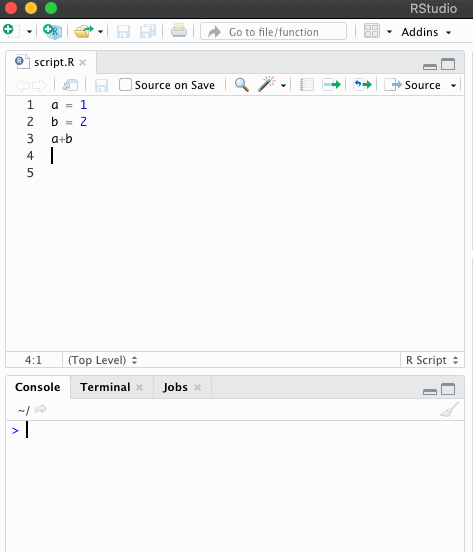To run R script, install RStudio.
Add a new R script file and save it as a *.R file.
The code in the new script file can be:
a = 1
b = 2
a+b
When executing the script file, move the cursor to the first line of the script.
Press the run button, one line is run and the cursor is moved to the next line.
In the above example, press the run button three time for the three lines as below:
Related Information: